I am very sure many of you must have thought of these questions - Why Blogging? Why and how shall I start blogging? Which platform to choose for blogging as a beginner? Can I earn money with blogging? Let's find out the answers to it.
Blogging is the best platform to express and share your thoughts with the world. If you like writing about your day or some random topics or want to share your knowledge with people about something or the other, such as cooking or traveling, blogging is the best option. It is a medium to express and connect with people.
How should I start Blogging?
Blogging is something that confuses everyone! Well, there's not much that you need to start blogging. All you need is an excellent, well-written article(plagiarism-free) of around 200 words and a few copyright-free images to make your blog attractive.
Which platform to choose for blogging as a beginner?
Don't know where to start blogging? There are many options available, like Blogger, Medium, WordPress, etc. Go for Blogger; as being a beginner, everyone prefers to start it for free. Medium and WordPress are paid platforms, while Blogger is an open platform provided by Google.
Can I earn money with blogging?
Yes, of course, you can. After posting 15-20 posts and following Google Adsense guidelines, you can apply for Adsense and display google ads on your blog to earn money. But you will have to wait till google reviews your blog to check if it follows Adsense policies and provides you the Adsense approval.
What is Blogger?
Blogger is a blog-publishing service provided by Google, where one can earn from blogging for free. A blog is an online platform that acts as an informational website or can share their views on an individual subject. Using Blogger's basic blog design options, one can get a new blog up and running in minutes. It allows one to create a blog for free. All you have to do is to log in with a google account and start blogging. A blog's main motto is to connect you to the relevant audience and boost your traffic.
How to get started with Blogger?
Let's see how one can log in to a blogger account, start creating their own blog, and edit their blog.
- To login to Blogger, follow the steps below -
- Go to Google and search for "Blogger" and visit "blogger.com" or Go to Google,, and from Google apps,, click on "Blogger."
- Click on "Create Your Blog" or "Sign in."
- Enter your Google account credentials to log in to Blogger.
- You have successfully signed in to Blogger.
- To create your own blog, follow the steps below -
- Click on the "New Blog..." button available under the left panel.
- Enter the title and address for your blog. (check which blog address is available)
- You can use Blogger's "blogspot.com" domain or use your own domain if you have one already.
- Select your theme and click on the "Create Blog!" button.
- Once your blog is created, you can view your blog with the "View your blog" link in the left panel.
- To edit your blog, you can use the below options -
- Posts -
- From Posts, you can create and publish your post to your blog.
- If you hover on your post, you can see publishing options, revert to draft, delete, labels, and View.
- Each post will display the number of comments and views on it.
- To add or create a new post, click on the "+" button.
- Add a title and description, use options available to make your post look attractive.
- You can insert your YouTube videos within your post.
- To type in different languages, use the "Input Tools" option available; you can access it by click on the three dots.
- You can edit your post in HTML format by clicking on the "<>" button.
- Other options available are Labels, Published on, Links, Location, etc.
- Stats -
- From stats, you can check the analysis of your blog.
- It will display the count of followers, comments, and views on your blog.
- It will display the views in graph format.
- It will also display your audience concerning browser, OS, and Country.
- Comments -
- From comments, you can view the comments on your blog.
- Pages -
- From pages, you can create new pages for your blog,, like the Home page, Privacy policy, etc.
- The process of creating a page is similar to creating a post.
- Layout -
- Your layout will depend on the theme that you have selected while creating your blog.
- You will have options like sidebar, header, footer, body, etc.
- You can drag and drop these options as per your choice.
- You can also enable and disable these options.
- Theme -
- Under Theme, it will display multiple themes available in Blogger.
- You can select any of the available themes.
- You can customize your theme accordingly.
- You can also edit your theme in HTML format using the "Edit as HTML" option.
- Settings -
- Under settings, you can update the title and description of your blog.
- You can set privacy, search, formatting settings, etc.
- You can edit your profile from General Settings available at the bottom.
Congrats!! You have successfully created your blog using Blogger within minutes. Your blog will contain the posts that you have made and published. If you wish to earn money using blogging, you should start working on increasing your blog traffic.
I hope you find it useful!







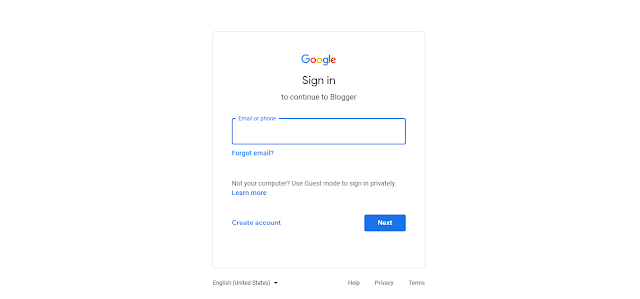






Thanks a ton.. I am starting a new blog using Blogger and this article proved to be of great help.
ReplyDeleteGreat! Do share it if you know someone interested in Blogging.
Delete